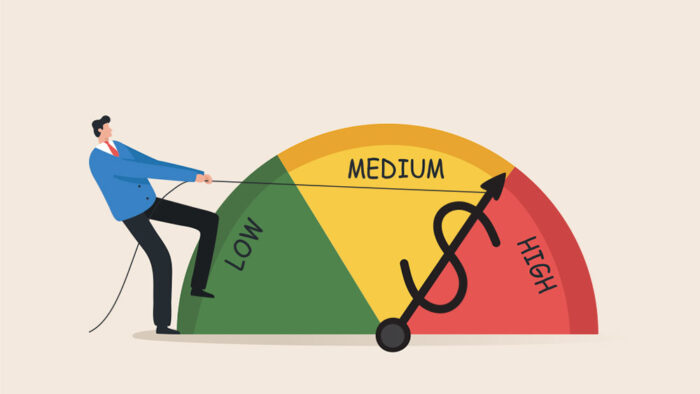An older post on this blog talked about several alternative base apply functions. This post will talk about how to apply a function across multiple vectors or lists with Map and mapply in R. These functions are generalizations of sapply and lapply, which allow you to more easily loop over multiple vectors or lists simultaneously.
Map
Suppose we have two lists of vectors and we want to divide the nth vector in one list by the nth vector in the second list. Map makes this straightforward to accomplish, while keeping the code clean to read. Map returns a list by default, similar to lapply.
Below, we create two sample lists of vectors.
values1 <- list(a = c(1, 2, 3), b = c(4, 5, 6), c = c(7, 8, 9)) values2 <- list(a = c(10, 11, 12), b = c(13, 14, 15), c = c(16, 17, 18))
Now, let’s do the operation we described above using Map. Here, we’ll input the function as the first parameter. In this case, the function takes two numeric values as input and divides the first value by the second. The remaining inputs to Map are the names of the lists we are looping over.
Map(function(num1, num2) num1 / num2, values1, values2)
num1 refers to each individual element in the iteration over values1, while num2 refers to each individual element in the iteration over values2. Each element in each list is a vector.
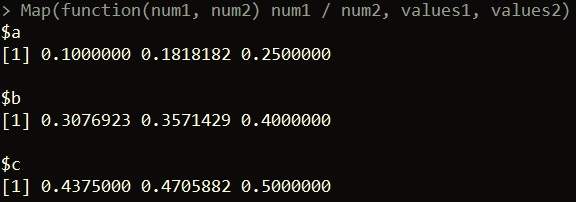
Below is another example. Here, we loop over our two lists of vectors, and get the pairwise union of the vectors across the lists.
Map(function(num1, num2) union(num1, num2), values1, values2)
mapply
mapply, similar to sapply, tries to return a vector result when possible. Like Map, one difference between mapply and sapply or lapply is that the function to be applied is input as the first parameter.
Let’s suppose we again have our two lists of vectors, but this time we want to get the maximum value across two pairwise vectors for each pair of vectors in the lists.
mapply(function(num1, num2) max(c(num1, num2)), values1, values2)
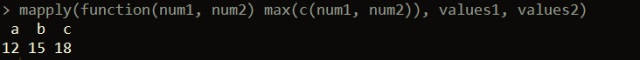
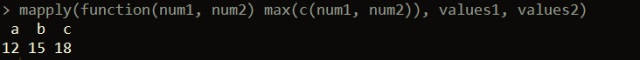
Here, mapply loops over each of the lists simultaneously. For the nth vector in each list, mapply combines the two vectors and finds the maximum value.
Map is actually a wrapper around mapply, with the parameter SIMPLIFY set to FALSE. Setting this parameter to TRUE (which is default) means (as mentioned above) mapply will try to simplify the result to a vector if possible. Each of these functions can also be useful in iterating over lists of data frames.
Originally posted on TheAutomatic.net Blog.
Disclosure: Interactive Brokers
Information posted on IBKR Campus that is provided by third-parties does NOT constitute a recommendation that you should contract for the services of that third party. Third-party participants who contribute to IBKR Campus are independent of Interactive Brokers and Interactive Brokers does not make any representations or warranties concerning the services offered, their past or future performance, or the accuracy of the information provided by the third party. Past performance is no guarantee of future results.
This material is from TheAutomatic.net and is being posted with its permission. The views expressed in this material are solely those of the author and/or TheAutomatic.net and Interactive Brokers is not endorsing or recommending any investment or trading discussed in the material. This material is not and should not be construed as an offer to buy or sell any security. It should not be construed as research or investment advice or a recommendation to buy, sell or hold any security or commodity. This material does not and is not intended to take into account the particular financial conditions, investment objectives or requirements of individual customers. Before acting on this material, you should consider whether it is suitable for your particular circumstances and, as necessary, seek professional advice.