Study Notes:
First, we’ll ask the basic question:
Broadly speaking, what does the API source consist of and what does it actually do?
The API source code serves the purpose of defining the available messages which can be exchanged between TWS and an external API application. The messages are exchanged via a TCP socket connection and most commonly use a subscribe-and-publish, or “pub/sub” pattern in which a message is sent from an API client to subscribe to a particular type of data, after which TWS will publish updates about that data type as it occurs in real-time. The API source code also helps to translate those lower-level messages into a higher form which are more convenient for programmers.
The API is open source and maintained using the Git version control system and hosted on the online repository GitHub (GitHub.com). All updates made to the API source over time are tracked in using Git, and to make updates to the API source it is necessary to use the Git program.
The TWS API downloads and guides can be found under the Trading > API’s menu. This will take you to an API overview page which shows you the different technologies in which the API is offered.
After scrolling down to “Trader Worksation (TWS) API”, here’s where you’ll see the button Downloads & Resources. This section expands for downloads, user guides, release notes for both the TWS API and IB Gateway.
The direct link to the API download site is interactivebrokers.GitHub.io.
Within the user guide are snippets of sample code taken from the downloaded sample projects distributed with the API and installed to the samples folder.
Our default installation location for these files will be:
‘C:TWS APIsamples’ for Windows users
‘{HOME}/IBJTS’ for Linux or MacOS.
After choosing a section on the left in the reference guide to show the description of a particular type of functionality, choose ‘Python’ from the menu at the top to display the associated sample code in the Python Language.
From the API resources section of our APIs page is a link to the API Release Notes which details updates and any new features. These release notes are typically updated several times per year.
Clicking on the “Software: TWS API” button takes you to a license agreement for the API source. The default agreement is a non-commercial, which means the API can’t be provided with commercial software, however a commercial license agreement is also available upon request.
To use the TWS Python API, you will need to download at least API version 9.81 or higher.
You’ll notice that there are separate downloads on left and right for Windows and for Mac/Unix. For Python, the API source code is identical in the Windows and Mac/Linux distributions. Using the Python API does not require any Windows registry changes and so on Windows the Python source can be obtained using either the MSI Installer or zip file if you don’t have administrator access.
It is important to keep in mind that the interactivebrokers.GitHub.io site is the public API download site, however it is also possible to request access to the private GitHub repository if you have a GitHub account, which is free to open, by following the instructions under the ‘Beta’ link on the download page. The source available on the private GitHub repository is referred to as Beta version of the API. Once you have access to the private GitHub repository
if you are familiar with Git version control it’s possible to make pull requests directly to the API sources and to raise new issues for the developers on the GitHub repository site.
On Windows, after running the API installer there should be a folder called C:TWS API where the API is installed and folder for the Python source code at: C:TWS APIsourcepythonclient.







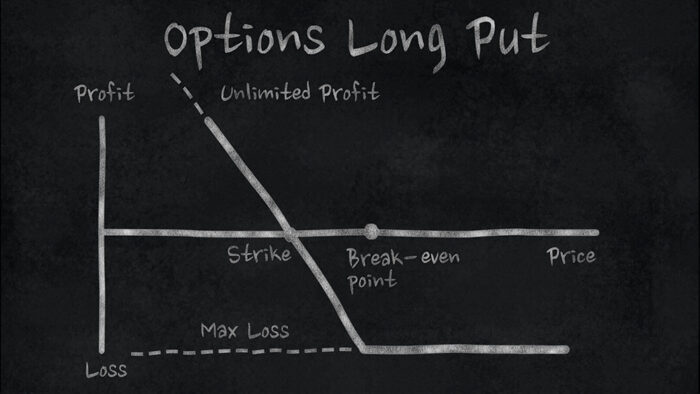
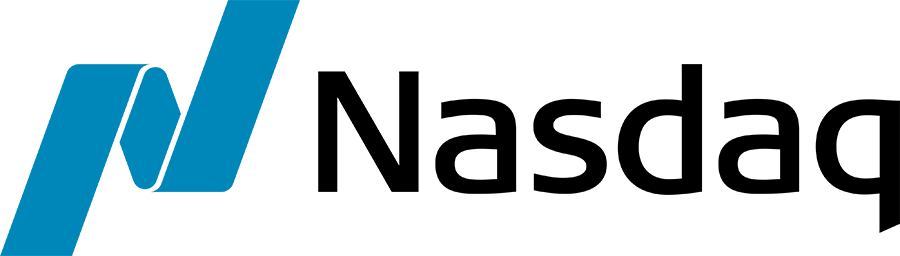
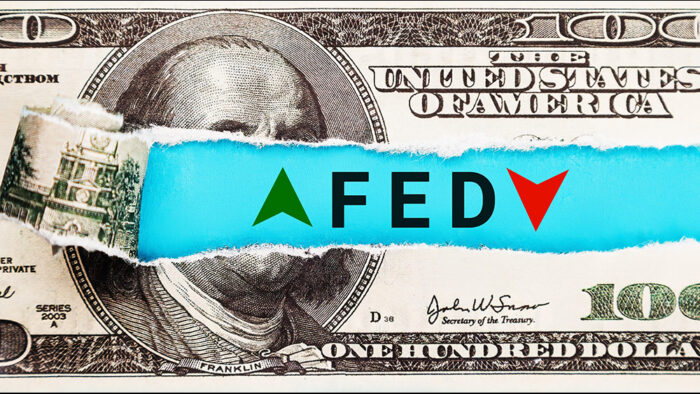






Why there are no specific guidance on how to install the API? I downloaded it but do not know what to do with the downloaded file folder. I have to search the website, try the errors and try to install and solve all the installation issues. Here is a guidance I found: https://ibkrcampus.com/ibkr-quant-news/interactive-brokers-python-api-native-a-step-by-step-guide/#:~:text=Download%20the%20IB%20Python%20native%20API,-You%20can%20download&text=Run%20the%20downloaded%20msi%20file,TWS%20API%2Fsource%2Fpythonclient.. Please include the steps in to the video, so a newbie could really establish TWS API and build the connection to start.
Hello Anonymous, we are sorry to learn that your experience has been unsatisfactory. Our API experts would be glad to help you out! Please create a web ticket for this inquiry and select “API” as the category: https://www.interactivebrokers.com/sso/resolver?action=NEW_TICKET. We hope this helps! Once again, please accept our apologies.
Why there are no specific guidance on how to install the API? I downloaded it but do not know what to do with the downloaded file folder. I have to search the website, try the errors and try to install and solve all the installation issues. Here is a guidance I found:
https://ibkrcampus.com/ibkr-quant-news/interactive-brokers-python-api-native-a-step-by-step-guide/#:~:text=Download%20the%20IB%20Python%20native%20API,-You%20can%20download&text=Run%20the%20downloaded%20msi%20file,TWS%20API%2Fsource%2Fpythonclient.. Please include the steps in to the video, so a newbie could really establish TWS API and build the connection to start.
Hello Lily, we are sorry to learn that your experience has been unsatisfactory. Our API experts would be glad to help you out! Please create a web ticket for this inquiry and select “API” as the category: https://www.interactivebrokers.com/sso/resolver?action=NEW_TICKET. We hope this helps! Once again, please accept our apologies.
After downloading the file folders, how to install? There is no specific guidance at all. Then it jumped to “After install,….” It is hard for newbies to figure out the installation steps.
Hello Lily, thank you for reaching out. You can run the downloaded msi file and go through the setup wizard. This will copy the required Python source files to your hard drive. Once completed, navigate over to the directory that you specified in the installer and drill down to this directory – /TWS API/source/pythonclient. In this folder, run the python3 setup.py install file to install the API as a package. You should make sure to select API version 9.73 or higher because any prior versions do not have the Python source files needed. Also ensure that you are using Python 3.1 or higher. You can also create a web ticket for this inquiry and select “API” as the category, and our API experts would be happy to help. https://www.interactivebrokers.com/sso/resolver?action=NEW_TICKET.
why always show “Error: {‘reqId’: 16777217, ‘errorCode’: 10089, ‘errorString’: “Requested market data requires additional subscription for API. See link in ‘Market Data Connections’ dialog for more details.Delayed market data is available.GOOG NASDAQ.NMS/TOP/ALL”, ‘advancedOrderRejectJson’: ”}
{‘reqId’: 16777217, ‘errorCode’: 10089, ‘errorString’: “Requested market data requires additional subscription for API. See link in ‘Market Data Connections’ dialog for more details.Delayed market data is available.GOOG NASDAQ.NMS/TOP/ALL”, ‘advancedOrderRejectJson’: ”}”
Hello, thank you for reaching out. In order to request market data with the API, you must either request delayed data or pay for the appropriate market data subscription within the client portal. For more information on requesting delayed market data, please visit https://ibkrcampus.com/trading-lessons/python-receiving-market-data/. Otherwise, feel free to contact our Market Data department for more information on which subscriptions best suit your needs. You can find our customer service lines here: https://www.interactivebrokers.com/en/support/customer-service.php?p=contact. We hope this helps!
Dealbreaker, realtime undelayed market data should be free. I’ll use alpaca instead. Was hoping to algo trade with IB cause its more established. Please reply if IB ever makes it free.
Hello Luke, thank you for reaching out. Please view this link for more information about our Market Data offerings:
https://www.interactivebrokers.com/en/pricing/research-news-marketdata.php
If you are interested in trying out IBKR’s platform, click this link to begin your free trial: https://www.interactivebrokers.com/en/trading/free-trial.php
Please reach back out with any more questions. We are here to help!