Study Notes:
Selling stocks short can be a straight-forward process on IB’s award-winning Trader Workstation platform (TWS). In this Short Video you will learn how to find the number of shares available to short held at IBKR and the fee rate associated with selling short any stock.
Investors typically hold long positions. IBKR accounts cannot simultaneously hold a long and short position in the same security, also called “shorting against the box”. And so there is no order type to buy long and sell short – there is only buy or sell. If you sell more stock than you own in your IBKR account you will create a short position.
Adding shortable information to your display is simple.
TWS users can customize their watchlist or portfolio layout to display several fields related to short selling.
- Click the wrench icon to configure and select Settings.
- From the Configuration window, look to the right under Available Columns and
- click on the “+” sign next to the Short Selling group.
Here you will see several relevant titles – note that if you hover on the question mark symbol to the right, you will see a pop-up description defining the information.
For example, the Fee Rate description describes the annualized interest rate on borrowed shares, which is charged daily. Short sellers also receive short sale proceeds interest on the collateral value of borrowed shares.
For a more detailed explanation of shorting costs at IB, please visit the Short Sale Cost page on the IBKR website.
The Shortable Shares column shows the number of shares currently available for shorting at IB. You can add individual columns by highlighting the label and then clicking on the Add button in the center of the page. Highlight the entire group to add all.
The Utilization column can most easily be understood as a ratio of demand to supply in the securities lending market. For example, Apple Inc. ticker (AAPL) may have utilization of less than 1% because the stock has a high market capitalization and vast shorting availability relative to the demand to borrow shares for shorting. Newegg Commerce Inc. ticker (NEGG) may have a utilization at 80% because of its lower market capitalization and higher demand to short as compared to the number of available shares.
Utilization is defined as loaned shares divided by loanable shares in the securities lending market. The Utilization metric on TWS is not specific to IB. It is based on street-wide data provided by a securities finance data vendor. The metric is only an indication, as not every lender reports their Utilization to the data vendor.
Once added to your page display, each value should populate for displayed ticker symbols. Users can also view the pop-up description by hovering above the respective column header. If you have added all columns from the Short Selling group to your display you should be able to judge not only the indicative borrowing cost to sell the stock short, but also short demand.
This information is also found on the Short Selling tab in Fundamentals Explorer. To navigate, right click a stock from your watchlist and select the blue Fundamentals Explorer icon. The Short Selling tab features a comprehensive display of security specific Stock Loan data. Shortable Shares and Utilization numbers are presented with historical reference. A graph at the bottom of the screen shows fee rates relative to the stock price, going back up to one year. Prices are overlayed with shortable inventory and daily traded volume to assist in trade idea generation. Traders can then enter their order in, the Order Entry panel.
In the Order Entry Panel users can see a Shortable button. In most cases the button is displayed in light green indicating IBKR has located stock available to short. A dark green dot lets the user know this stock is shortable, but IBKR does not have sufficient locates to enable shorting. You may contact customer service with a locate request if there is a dark green dot. A red dot indicates the stock is not shortable at IBKR. Hover over the button to see a pop-up explanation showing fee rate and number of shares available to sell short.
Click on the hyperlink to open the Stock Loan Borrow rates window. Note this is also available from the New Window button in the top left corner of Mosaic. The SLB rates window shows time of intraday changes to fee and rebate rates, borrow availability and a one-month plot to show fee rate variability over time. You may move the timeline scroll bar back up to 3 years to see historical fee rates.
If you are selling a stock short, you need not contact IBKR in advance. Simply enter an order to sell. If IBKR has locates available, your order will be submitted and should execute.
An order to sell short where IBKR does not currently have sufficient locates will generate an alert to the stock loan borrow department. Upon transmitting the order, if IB’s SLB department does not have a locate, you will receive message alerting you to this, and the order to sell short is held until shares can be located. If shares can be located, the order will be submitted for execution. If no locate can be found the order will be held until it expires and will not execute.
It is important to note that Short selling comes with significant risks. The biggest risk is that the price of the stock could increase, leading to unlimited potential losses for the short seller. The short seller must buy back the shares at the higher price, which could be much higher than the original sale price, resulting in significant losses. Additionally, short selling can be a complicated strategy that requires a thorough understanding of the market, the stock being shorted, and the potential risks involved.
In conclusion, short selling can be a high-risk, complex strategy that is not suitable for all investors. Before considering short selling, it’s important to consider your investment goals, risk tolerance, and level of financial knowledge and experience. It’s recommended to seek the advice of a financial professional before making any investment decisions.








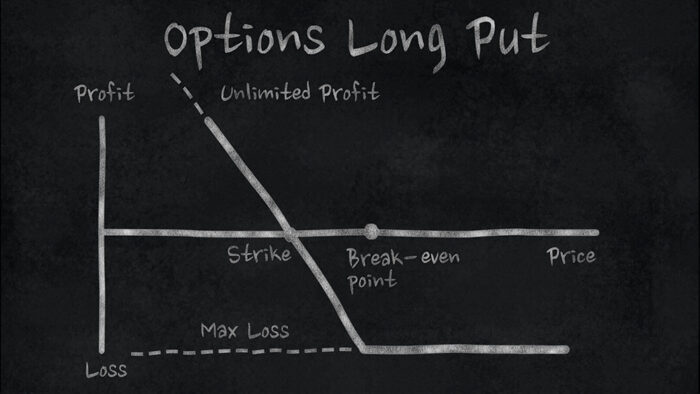
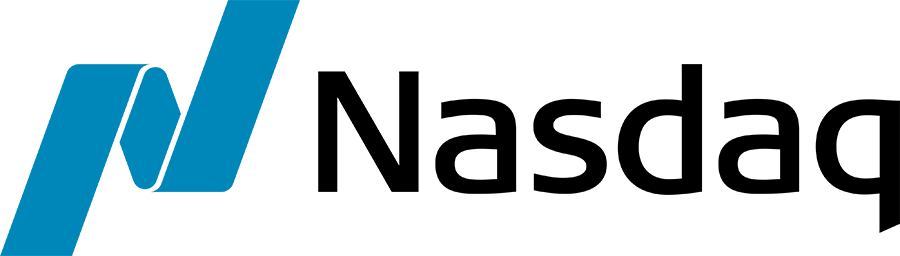







I have well over $100,000 in account equity at IAB and primarily short pairs of leveraged ETFs based on the same or a very similar index. How do I find out from IAB what the rules are for your charging interest on such positions (which are extremely low risk). I have had over $90,000 of free cash in my IAB account most of this calendar year, but you show I’ve been charged over $7,000 in interest up to now.
Hello Robert, thank you for reaching out. Please refer to our margin rate and requirement webpage on our website: https://www.interactivebrokers.com/en/trading/margin-rates.php. If you are an IBKR client, you can also create a web ticket that includes all these details, and our team will take a closer look for you. https://www.interactivebrokers.com/sso/resolver?action=NEW_TICKET
Usually, few ‘shortable shares available’ result in a high short fee rate. There were some instances where I saw ‘shortable shares’ very low, yet the fee rate not that high. Over time, either the shortable shares went up, or the fee rate rose up to fix this inconsistency in the market. How could it occur? Shouldn’t hard to short stocks have high short fee rates?