Study Notes:
This lesson is designed to help you learn where to look for margin amounts held by Interactive Brokers when you buy and sell futures contracts.
Let’s first distinguish between two types of margin definitions facing investors. Many markets and exchanges are regulated and rules have been put in place to ensure markets trade smoothly at all times. These rules cover how investors must finance their positions.
In the securities market, when buying stocks in a company, investors can typically borrow from their broker to finance purchases or making short sales. For long stock positions, for example, an investor may need to pay for half the value of the position and may borrow the other half from the broker. This is known as trading on margin and creates leverage. That can benefit the client when prices move favorably, but will magnify losses when prices move adversely.
In futures markets, brokers set aside a good faith margin amount from clients’ accounts when trading futures. The amount is generally set by the exchange on which the futures contract trades, but the broker reserves the right to hold more of the client’s funds, but never less than the exchange set minimum. Margin can be set at 5-15% of the notional value the futures contract represents and this amount will depend on how volatile its price has proved in the past. And so with a small sum held in
margin, the client is leveraging an amount of money in the futures market, similar to the way clients can do so using securities-based margin.
Let’s look at the description displayed for the crude oil futures contract – ticker CL. Enter the ticker, select the expiration and hit enter. Click-right and from the Financial Information expansion menu select ‘description’.
Towards the bottom of the box there are two margin requirements displayed – Intraday and Overnight. The initial will show what is required to put on the position, whereas the maintenance margin will show what is needed to maintain the position.
To transmit an order to buy or sell this contract during regular trading hours, a customer must have the intraday initial margin available in their account. Once the customer owns the position, the requirement to maintain the position will drop to the intraday maintenance margin. Once the intraday end time approaches and the client chooses to maintain the position overnight, the margin requirement will increase to the overnight maintenance. Note that there are different intraday end times for different futures contracts, which can be seen on our website. If the account has the required maintenance margin then the position will remain open. If, however, the account does not have the required overnight amount, the contract will be forced closed.
Using the ‘Check Margin’ feature in TWS it is possible to see the impact of a proposed futures trade before submitting to the exchange. This is demonstrated by loading a trade to buy or sell a single contract. Here, I’ll continue with the crude oil futures symbol and using a market order for one contract. Next, locate and click the Advanced button to the right of the input fields. Click on the Check Margin button to pop-up an Order Preview ticket. To the left you can see the consideration of the trade along with commission payable to IB. To the right is a margin matrix displaying the projected change in your equity and margin requirements BEFORE and AFTER the trade executes.
Let’s do that one more time with another contract. Click on the ticker and enter the quantity and price if necessary. Use the Advanced button to access the Check Margin button – click it to create an Order Preview window to display projected margin and equity with loan values.
And you may also access margin requirements by simply clicking right on any futures symbol as we showed you in an earlier video.
Choose Financial Information and Description to see a concise display including margin,
Or
Choose Financial Information and Details to view using the Securities and Contract Search page and then locate the margin information.
Finally, in order to see margin held and available funds in your account, within the Portfolio Monitor click the Account button. Here you will see Balances, Margin Requirements and funds Available for trading. Earlier we noted that margin is treated differently for securities and commodities. Notice that the Total column is comprised of Securities and Commodities, which are listed separately. Be careful to keep an eye on the value of your account available for trading futures.








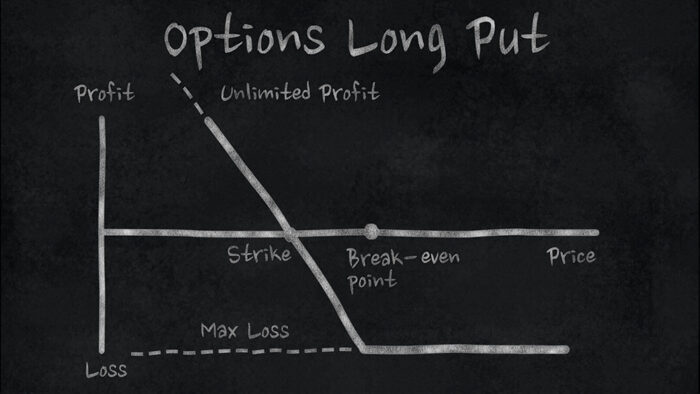
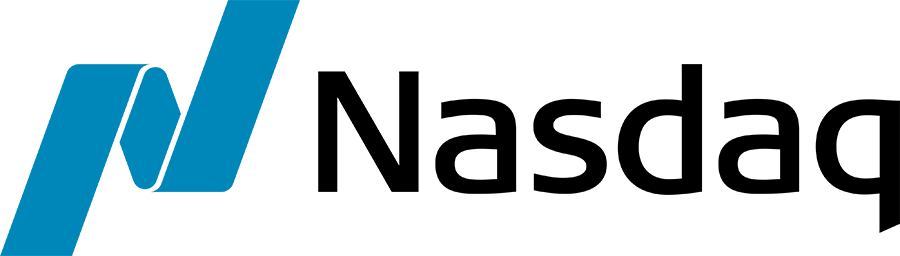







Join The Conversation
If you have a general question, it may already be covered in our FAQs. If you have an account-specific question or concern, please reach out to Client Services.