Study Notes:
Now that you’re more familiar with our process for opening an account, depositing, and withdrawing funds, as well as locating the related support you might need, we’ll now take you on a brief tour of our website and highlight some of the destinations there that can help you get up-and-running quickly with our platforms, tools, and services.
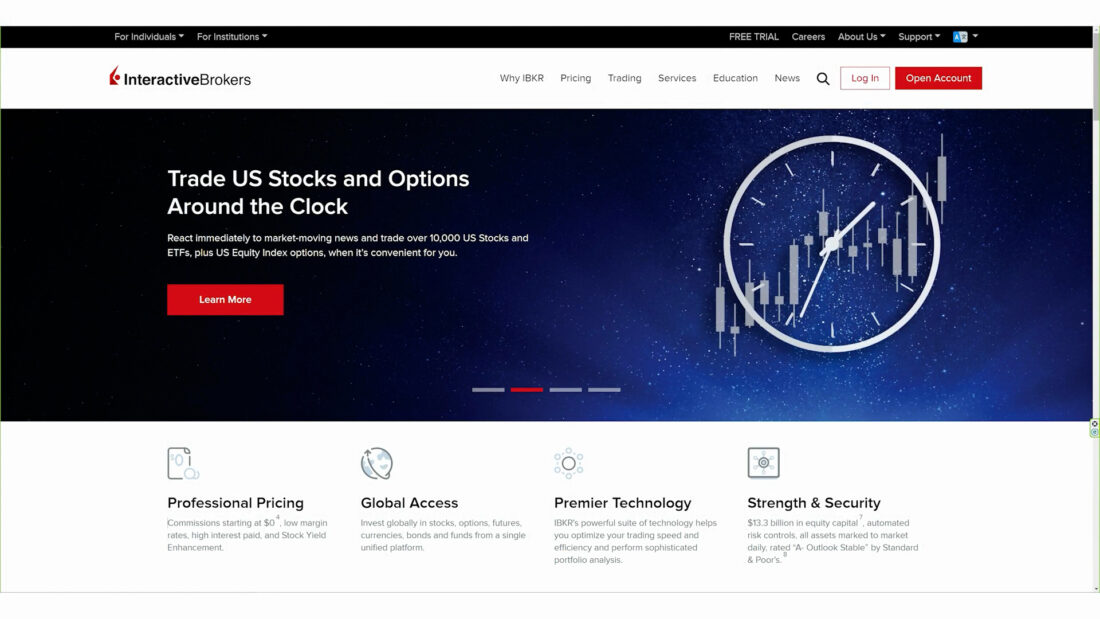
Landing Page
You’re likely already well-informed about many of the benefits of being a client at Interactive Brokers’, including our global access, professional pricing, premier technology, and strength and security – but for handy reference, you can review all these facets on our website’s landing page, along with links to our long list of industry awards, capital position, risk controls, and much more.
You’ll also notice that there are menu items at the top of the website page, as well as at the bottom. Let’s explore these, starting from the top. Here, we offer information tailored towards your specific account type, whether an individual, joint, or IRA, or non-professional advisor – or an institution, whether an RIA, hedge fund, introducing broker, small business, or money manager, among several others. We also have a link dedicated to educators who can check out our no-cost, in-class use of our platforms, tools, and services as part of our Student Trading Lab, which we’ll provide more details about in a later lesson.
And wherever you might find yourself on our website, simply click on our logo, and we’ll take you right back to the home page.
About Us & Support
Moving across the very top menu, you can learn more About Us, including everything from our history to current news, press, financials, metrics, and more. Our Support menu lists various ways we can help service your account. Including how to fund it, as well as contact information, and a wealth of responses to frequently asked questions (FAQs). You can also change the language on the site, if needed.
Pricing, Trading & Services
On the next string of menu items, notice the breakdown for Pricing, which lists more details about our commissions, margin rates, market data subscriptions, and other fees, among other related items.
And while we’ll explore certain of the selections a bit more in depth in a later lesson, for now, you’ll want to note that under the Trading menu, you can find links to more information about our platforms, such as TWS, Client Portal, IBKR Mobile, and APIs, among others, along with trading products, order types, reporting, as well as other features and tools, including our popular options-related Probability Lab.
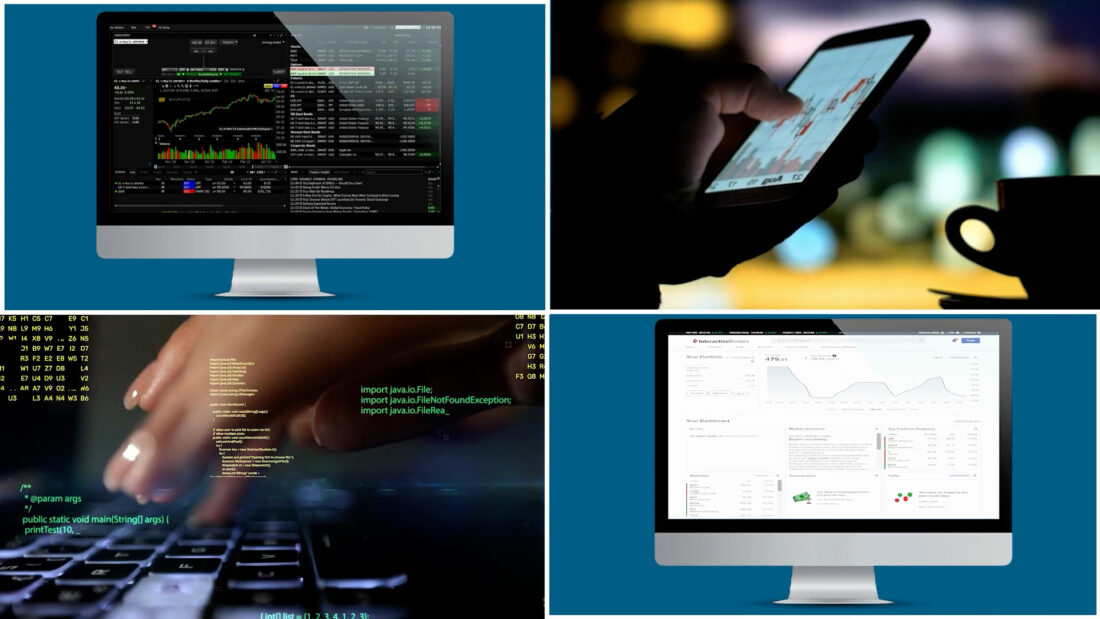
Meanwhile, offerings in the Services menu connect you to tools such as IBKR GlobalAnalyst, where you can search for undervalued stocks around the world, PortfolioAnalyst – our powerful portfolio management and reporting tool – the Bond, Mutual Fund, and Investors’ Marketplaces, and a host of other options. Learn more simply by clicking on each item!
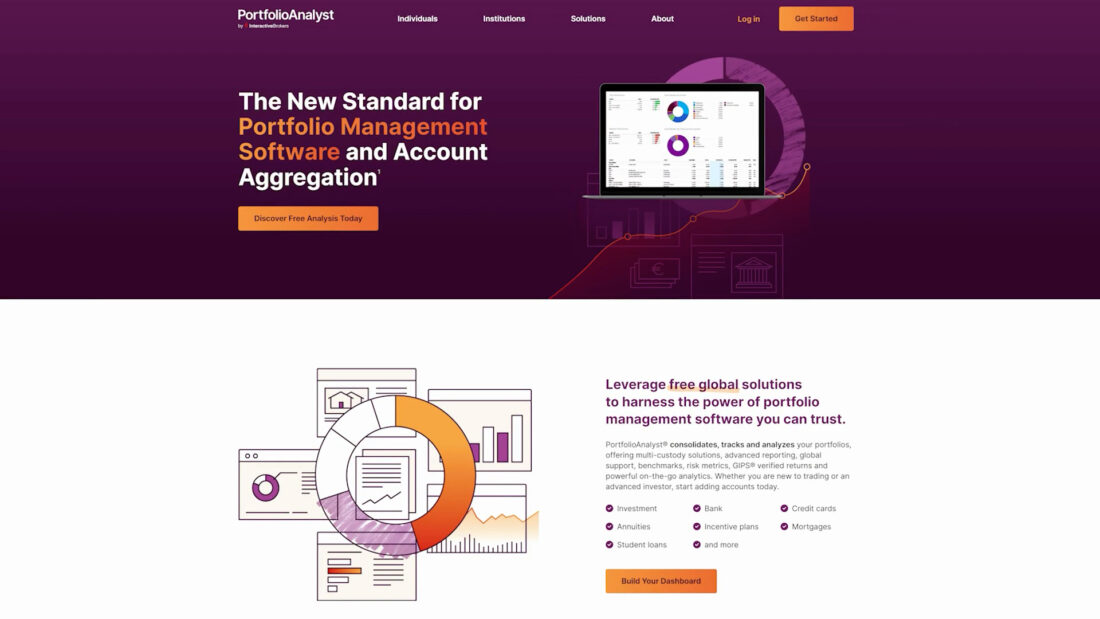
Education
Our Education menu is mainly comprised of the IBKR Campus and its pillars, which we’ll dive more deeply into in a later lesson, but if you want quick access, for example, to podcasts, webinars, daily market news and analyses, quant-related news, or even a handy link to look up a term in our glossary, or check our Traders’ Calendar for important events like global holidays – you’ll want to browse these items more closely.

You can also search for a specific item on our website by using the Magnifying Glass icon – like how to add a paper trading account to a platform or tool, for example.
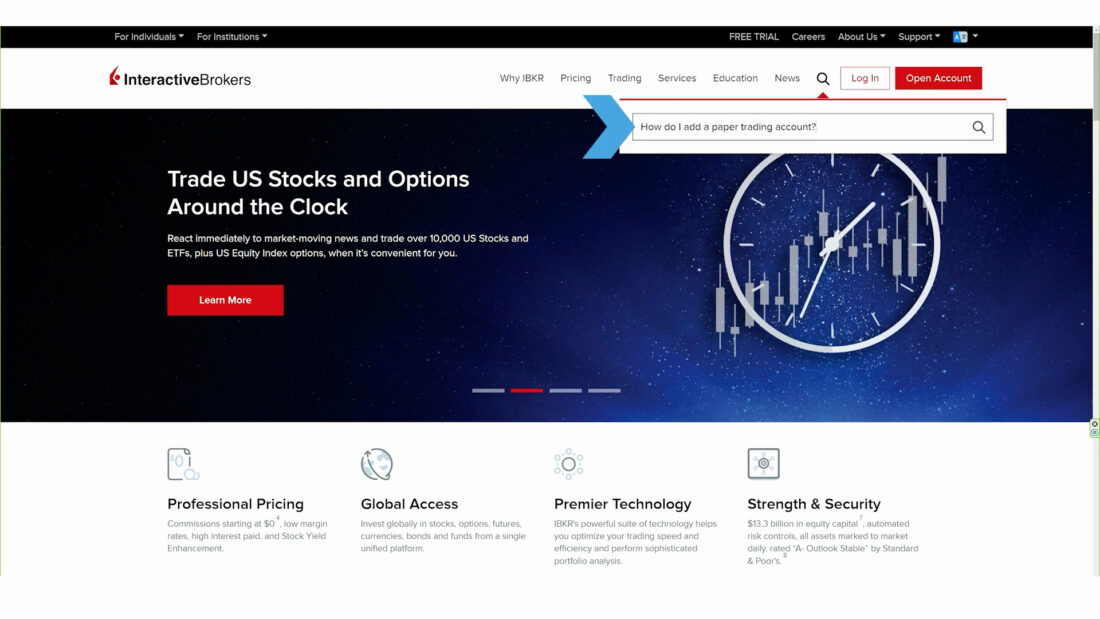
Log In Menu
Looking for a quick way to download our TWS software or do a quick comparison of our platforms? Just click the Log In tab, where you can perform these actions, as well as many others. Or make your way to our Portal Login … with just one click.
Scroll to the Bottom of the Page for….
Now, if you scroll to the very bottom of our home page, you’ll find columns of links grouped by Account, Software and Downloads, Support, including Vendor Support, About Us, as well as links to Follow Us on Social Media channels. And if you click on ‘Site Map’, you’ll then see all our menu items, neatly arranged on a single page. And if you’re looking for more details about one of our global affiliates, or want to launch any one of their websites, you can do that as well.
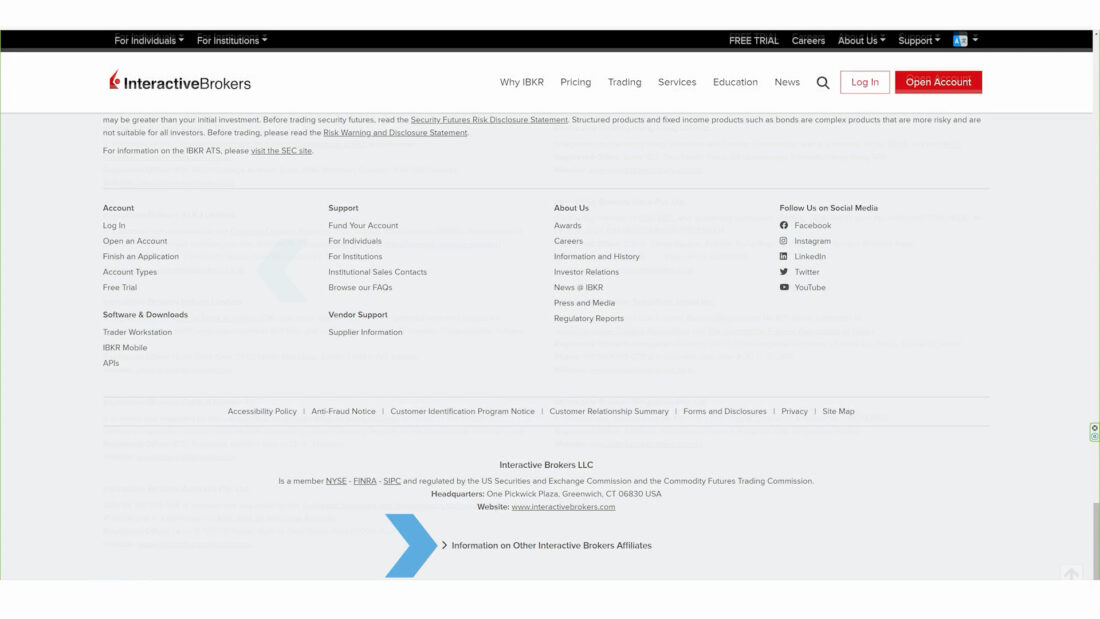
We hope you now have a better feel for our website and the resources you need to get started trading. Feel free to browse through all the various links and information offered there to dig deeper into any one of the areas we covered – or any new ones of interest you might discover. In the meantime, we’ll next explore how you can execute a trade from anywhere in the world using the IBKR GlobalTrader.
LEARN MORE














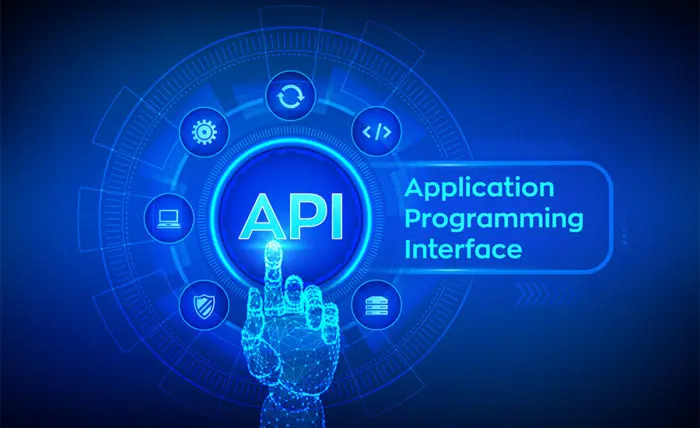
Join The Conversation
If you have a general question, it may already be covered in our FAQs. If you have an account-specific question or concern, please reach out to Client Services.