Study Notes:
The Support Center in IBKR’s Client Portal holds customer support and account support tools that investors at Interactive Brokers may need. The Support Center can be accessed by clicking the Help icon in the upper right corner and selecting Support Center from the drop-down menu.
The Support Center includes tools such as:
- Frequently Asked Questions
- User Guides
- Corporate Actions
- Video Tutorials
- The secure Message Center, and more.
This video will review some of the key support tools.
Message Center
Clicking Web Ticket allows investors to submit questions directly to Client Services and every inquiry is assigned a reference number, called a ticket. This ticket number can be used to efficiently track the progress of the inquiry.
To submit a new inquiry, click the Compose button. The investor can submit a new inquiry ticket or submit Trade Cancellation Requests or Pattern Day Trader Requests. In this example, the investor clicks New Ticket and selects the topic their inquiry is about. Say the investor has a commissions related question. They’ll select Commissions, Fees & Interest then select the sub-topic such as “Commissions”.
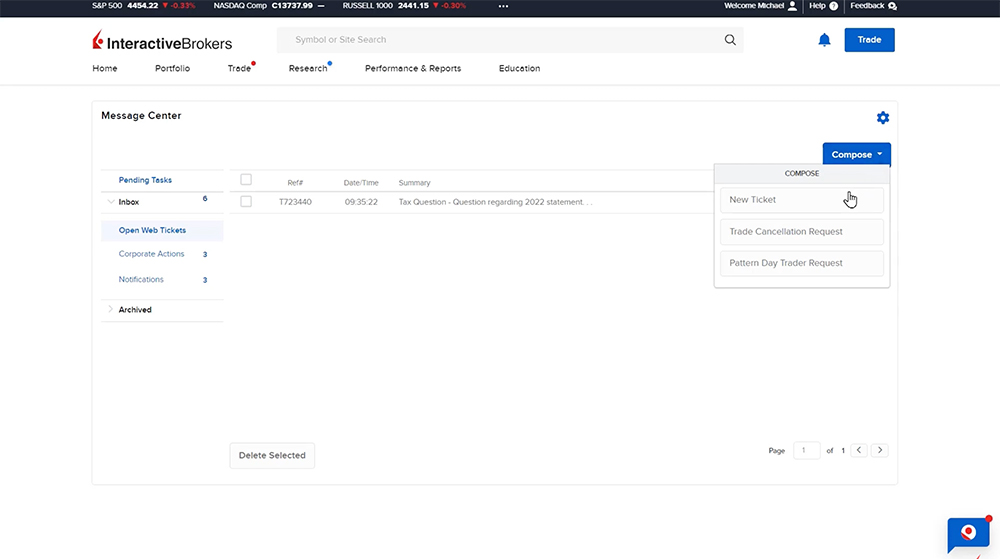
Enter a brief overview of the inquiry in the Subject box then further explain the inquiry or issue in the Body section. If the investor has multiple linked accounts, they will use the drop-down menu to select the account this inquiry is pertaining to or, if it is a general question, select that it is not account specific. It may also be helpful to our Client Services teams to attach documents or images that pertain to the inquiry at hand. For example, attaching a report that may need clarification or submitting a screenshot of the platform.
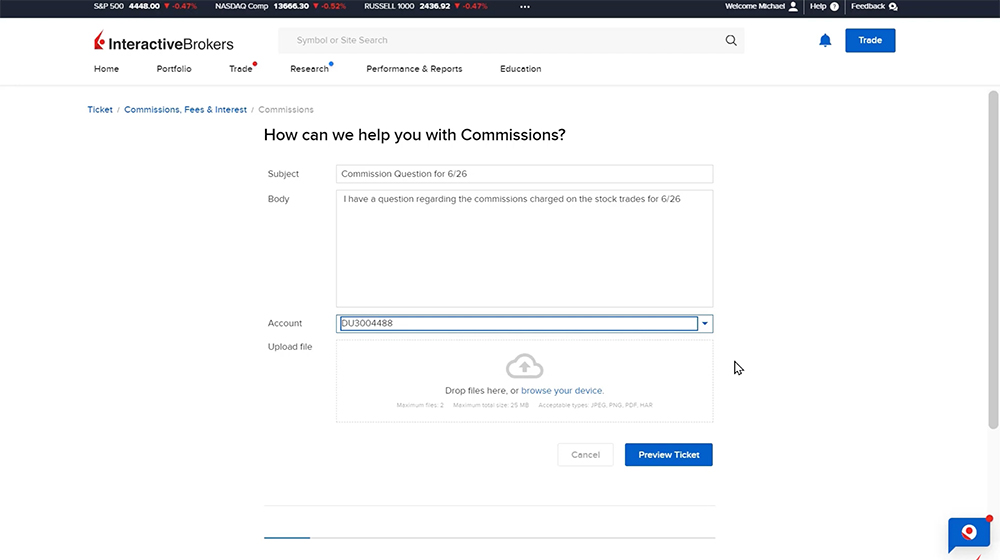
When ready, click Preview Ticket to review before clicking Submit Ticket. The real-time status of an inquiry is always displayed in the main Message Center window so that the user can see if the inquiry has been assigned to a service expert, which expert is handling the inquiry, and whether it is being addressed by our main help team or by a specialty team. In addition, clients can cancel or close tickets once the issue has been addressed, giving them greater control over the process.
Tickets are generally assigned within a few hours during European and North American trading hours. However, if it is a time-sensitive or urgent issue, please call in to speak to a Client Service Representative directly. The global phone numbers for the Client Services team are listed on our website.
Pattern Day Trader Reset Request
To submit a Pattern Day Trader Request through the secure Message Center, the investor clicks the Compose button and then selects Pattern Day Trader Request. From this screen, investors will be able to verify their pattern day trading status and take action accordingly. Select Check Status and the system will check to see if the account is marked as a pattern day trader and eligible for a PDT Reset.
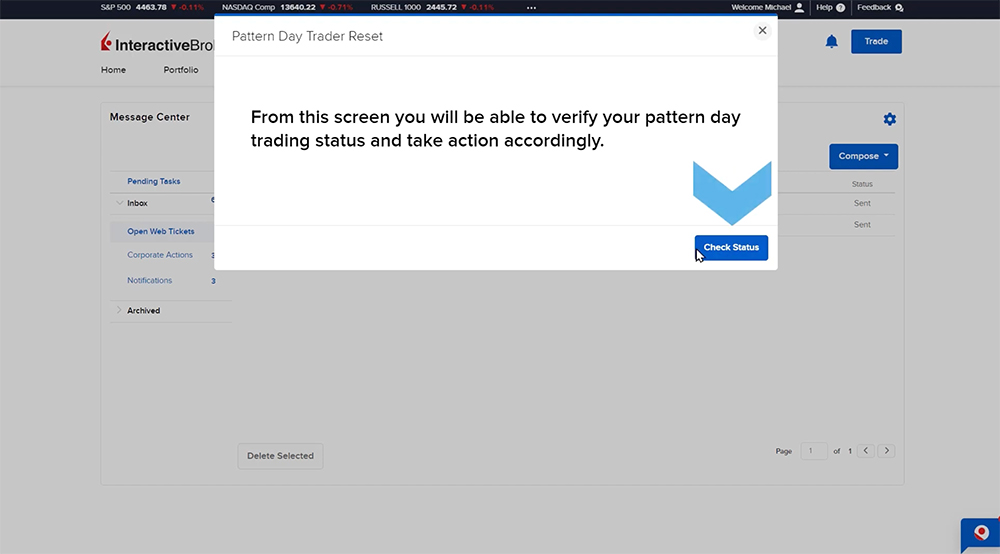
If the account currently has day trades remaining, the window will populate a message advising that the account is currently not marked as a pattern day trader. If the account is eligible for a PDT reset, a window will populate showing the four day trades that were executed in the last five business days, and it will also provide the Pattern Day Trading Reset Request Acknowledgement. A check box will appear that says “I have read and consent to the acknowledgement” followed by a green “Send Reset Request” button.
Corporate Action Manager
Corporate Action notifications can be viewed from the Message Center by clicking Corporate Actions, but they can also be monitored in the Corporate Actions Manager tool launched from the Support Center page by selecting Corporate Actions Manager.
The Corporate Action Manager allows investors to review information on upcoming corporate actions relating to their account. The tool displays information on both mandatory and voluntary actions and allows investors to submit elections to IBKR for voluntary offers. When a voluntary corporate action election is submitted, IBKR will send confirmation to the Message Center within 30 seconds of the acceptance of the submitted choice. In the event a confirmation is not received, the investor must contact IBKR as non-confirmed elections will not be processed.
Investors can also view a history of the corporate actions pertaining to the account by clicking the Past Actions tab.
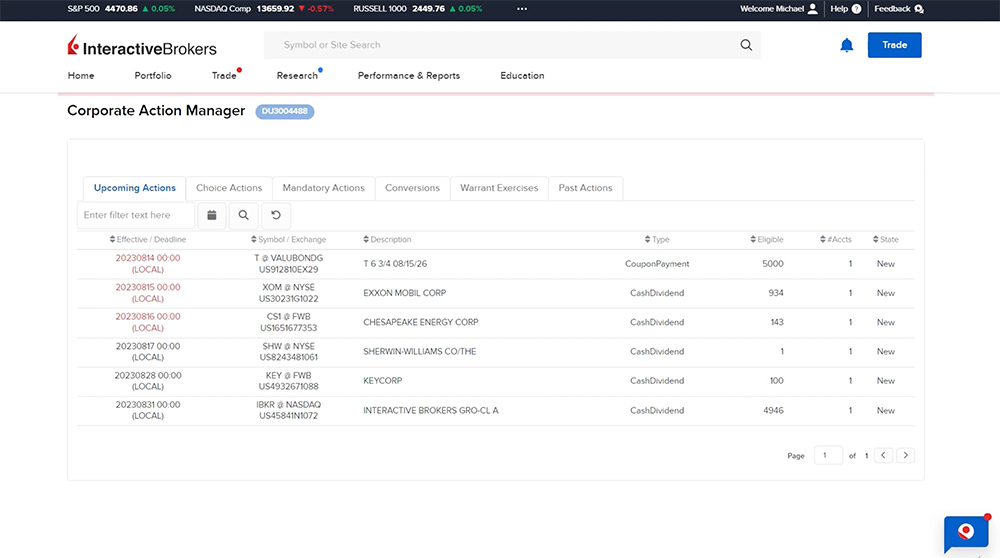
For more information on corporate actions and the Support Center tools, please see our website and user guide.
Resources















Join The Conversation
If you have a general question, it may already be covered in our FAQs. If you have an account-specific question or concern, please reach out to Client Services.