In this post we discuss how to write an R script to solve any Sudoku puzzle. There are some R packages to handle this, but in our case, we’ll write our own solution. For our purposes, we’ll assume the input Sudoku is a 9×9 grid. At the end result, each row, column, and 3×3 box needs to contain exactly one of each integer 1 through 9.
Learn more about data science by checking out the great curriculum at 365 Data Science!
Step 0) Define a sample board
Let’s define a sample Sudoku board for testing. Empty cells will be represented as zeroes.
board <- matrix(
c(0,0,0,0,0,6,0,0,0,
0,9,5,7,0,0,3,0,0,
4,0,0,0,9,2,0,0,5,
7,6,4,0,0,0,0,0,3,
0,0,0,0,0,0,0,0,0,
2,0,0,0,0,0,9,7,1,
5,0,0,2,1,0,0,0,9,
0,0,7,0,0,5,4,8,0,
0,0,0,8,0,0,0,0,0),
byrow = T,
ncol = 9
)
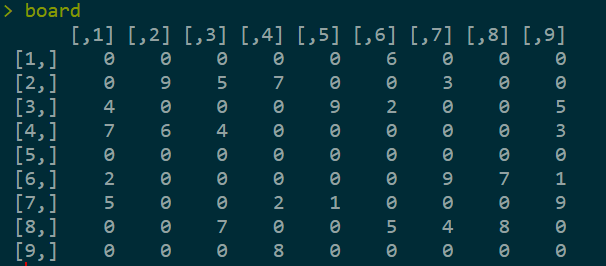
Step 1) Find the empty cells
In the first step, let’s write a function that will find all of the empty cells on the board.
find_empty_cells <- function(board) {
which(board == 0, arr.ind = TRUE)
}
Step 2) Make sure cell placement is valid
Next, we need a function that will check if a cell placement is valid. In other words, if we try putting a number into a particular cell, we need to ensure that the number appears only once in that row, column, and box. Otherwise, the placement would not be valid.
is_valid <- function(board, num, row, col) {
# Check if any cell in the same row has value = num
if(any(board[row, ] == num)) {
return(FALSE)
}
# Check if any cell in the same column has value = num
if(any(board[, col] == num)) {
return(FALSE)
}
# Get cells in num’s box
box_x <- floor((row - 1) / 3) + 1
box_y <- floor((col - 1) / 3) + 1
# Get subset of matrix containing num’s box
box <- board[(3 * box_x - 2):(3 * box_x), (3 * box_y - 2):(3 * box_y)]
# Check if the number appears elsewhere in its box
if(any(box == num)) {
return(FALSE)
}
return(TRUE)
}
Step 3) Recursively solve the Sudoku
In the third step, we write our function to solve the Sudoku. This function will return TRUE if the input Sudoku is solvable. Otherwise, it will return FALSE. The final result will be stored in a separate variable.
solve_sudoku <- function(board, needed_cells = NULL, index = 1) {
# Find all empty cells
if(is.null(needed_cells))
needed_cells <- find_empty_cells(board)
if(index > nrow(needed_cells)) {
# Set result equal to current value of board
# and return TRUE
result <<- board
return(TRUE)
} else {
row <- needed_cells[index, 1]
col <- needed_cells[index, 2]
}
# Solve the Sudoku
for(num in 1:9) {
# Test for valid answers
if(!is_valid(board, num, row, col)) {next} else{
board2 = board
board2[row, col] <- num
# Retest with input
if(solve_sudoku(board2, needed_cells, index + 1)) {
return(TRUE)
}
}
}
# If not solvable, return FALSE
return(FALSE)
}
Calling the Sudoku solver
Lastly, we call our Sudoku solver. The result is stored in the variable “result”, as can be seen below.
solve_sudoku(board)
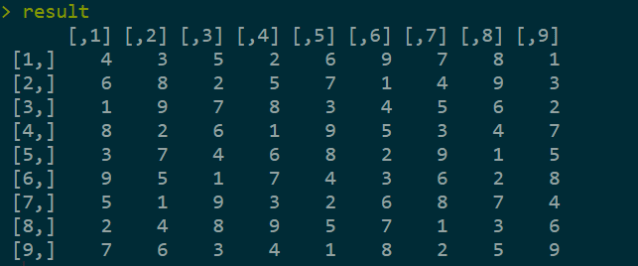
Conclusion
That’s it for this post! If you enjoyed reading this and want to learn more about R or Python, check out the great data science program at 365 Data Science.
Visit TheAutomatic.net for additional insight on this topic: http://theautomatic.net/2020/11/25/how-to-solve-sudoku-with-r/.
Disclosure: Interactive Brokers
Information posted on IBKR Campus that is provided by third-parties does NOT constitute a recommendation that you should contract for the services of that third party. Third-party participants who contribute to IBKR Campus are independent of Interactive Brokers and Interactive Brokers does not make any representations or warranties concerning the services offered, their past or future performance, or the accuracy of the information provided by the third party. Past performance is no guarantee of future results.
This material is from TheAutomatic.net and is being posted with its permission. The views expressed in this material are solely those of the author and/or TheAutomatic.net and Interactive Brokers is not endorsing or recommending any investment or trading discussed in the material. This material is not and should not be construed as an offer to buy or sell any security. It should not be construed as research or investment advice or a recommendation to buy, sell or hold any security or commodity. This material does not and is not intended to take into account the particular financial conditions, investment objectives or requirements of individual customers. Before acting on this material, you should consider whether it is suitable for your particular circumstances and, as necessary, seek professional advice.











![[Gamma] Scalping Please [Gamma] Scalping Please](https://ibkrcampus.com/wp-content/smush-webp/2024/04/tir-featured-8-700x394.jpg.webp)





