The human mind is an amazing place. Umpteen ideas originate there in a split second, coloured with various emotions. Many such thoughts and emotions are splattered across the ‘walls’ and ‘feeds’ of increasingly popular social media platforms.
In the quest to find the elusive alpha, data scientists and quant analysts have now shifted their focus on processing the tons of ‘big data’ churned out there by internet users. Using programs to understand and analyse the human language is called natural language processing (NLP).
In this post, we’ll look at one of the popular libraries for natural language processing in Python- spaCy.
The topics we will cover are:
- What is spaCy?
- How to install spaCy?
- NLTK vs spaCy
- spaCy trained pipelines
- Tokenization using spaCy
- Lemmatization using spaCy
- Split Text into sentences using spaCy
- Removing punctuation using spaCy
- Removing stop words using spaCy
- POS tagging using spaCy
- Named Entity Recognition using spaCy
- Dependency Visualization using displaCy
- Getting linguistic annotations using spaCy
- spaCy examples on Github
What is spaCy?
spaCy is a free, open-source library for natural language processing in Python. It is one of the two most popular libraries for NLP, the other one being NLTK. We will look at the important differences between the two in a later section.
The spaCy website describes it as the preferred tool for “industrial strength natural language processing”. The rich features offered by spaCy make it an excellent choice for NLP, information extraction, and natural language understanding.
The key advantage of spaCy is that it is designed to work with large amounts of data in an optimal and robust manner.
How to install spaCy?
The simplest way to install spaCy is to follow the following steps:
- Open this page from spaCy’s website on your browser.
- Select the appropriate options for the operating system, platform, package manager, etc.
- The appropriate commands will be displayed in the black panel under the options. Click on the ‘Copy’ icon on the lower right corner of the black panel to copy the installation commands, and paste them on your terminal/command prompt.
Note: If you are doing the installation from a Jupyter notebook, don’t forget to prefix the commands with a ‘!’ sign.
NLTK vs spaCy
Natural Language Toolkit (NLTK) is the largest natural language processing library that supports many languages. Let us compare NLTK and spaCy.
| S.No. | NLTK | spaCy |
| 1. | NLTK is primarily designed for research. | spaCy is designed for production use. |
| 2. | NLTK provides support for many languages. | Currently, spaCy provides trained pipelines for 23 languages and supports 66+ languages. |
| 3. | NLTK follows a string processing approach and has a modular architecture. | spaCy follows an object-oriented approach. |
| 4. | NLTK provides a large number of different NLP algorithms and hence is preferred for research and building innovative solutions. The user can select a particular algorithm from the available options for a particular task. | spaCy uses the best algorithm for a particular task. The user does not have to select an algorithm. |
| 5. | NLTK can be slower. | spaCy is optimized for speed. |
| 6. | It is built using Python. | It is built using Cython. |

Source: https://spacy.io/
spaCy trained pipelines
spaCy introduces the concept of pipelines. When you pass a text through a pipeline, it goes through different steps (or pipes) of processing. The output from one step (or pipe) is fed into the next step (or pipe).
spaCy offers many trained pipelines for different languages. Typically, a trained pipeline includes a tagger, a lemmatizer, a parser, and an entity recognizer.
We can also design our own custom pipelines in spaCy.
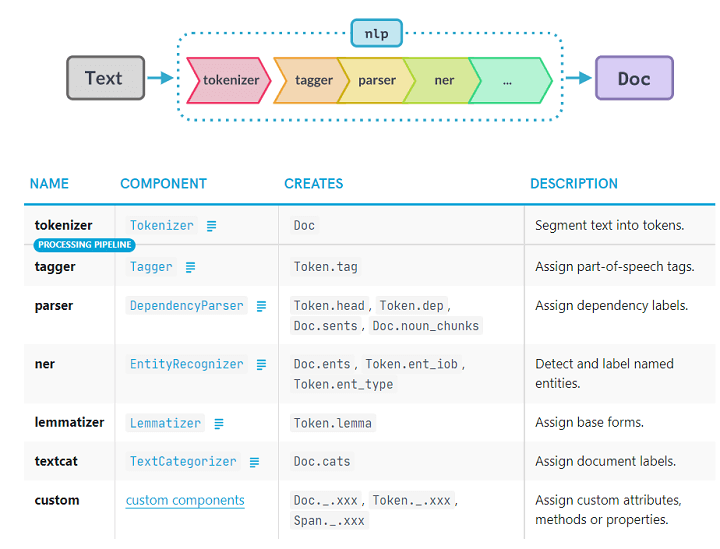
Source: https://spacy.io/usage/processing-pipelines
Getting started with spaCy
Let us now do some natural language processing and see how some of these components work in the next few sections.
We need to have installed spaCy and the trained model that we want to use. In this blog, we will be working with the model for the English language, the en_core_web_sm.
Tokenization using spaCy
Passing a text to a trained model produces the doc container. Though it may appear to be similar to the text, the doc contains valuable metadata related to the text.
Yes, I know! You can’t spot any difference between the text and the doc from the above code snippet. But let us explore a bit more.
Okay, so the length is different. What else? Let us now print the tokens from the doc.
The output for the above line of code is:
Jennifer
is
learning
quantitative
analysis.
We have now seen that the doc container contains tokens. Tokens are the basic building blocks of the spaCy NLP ecosystem. They may be a word or a punctuation mark.
Tokenization is the process of breaking down a text into words, punctuations, etc. This is done using the rules for the specific language whose model we are using.
The tokens have different attributes, which are the foundation of natural language processing using spaCy. We will look at some of these in the following sections.
Lemmatization using spaCy
A lemma is the base form of a token, with no inflectional suffixes. E.g., the lemma for ‘going’ and ‘went’ will be ‘go’. This process of deducing the lemma of each token is called lemmatization.
Output:
I – I
am – be
going – go
where – where
Jennifer – Jennifer
went – go
yesterday – yesterday
. – .
Stay tuned for the next installment, in which Udisha Alok will show how to split text into sentences using spaCy.
Visit QuantInsti website for additional insight on this topic: https://blog.quantinsti.com/spacy-python/.
Disclosure: Interactive Brokers
Information posted on IBKR Campus that is provided by third-parties does NOT constitute a recommendation that you should contract for the services of that third party. Third-party participants who contribute to IBKR Campus are independent of Interactive Brokers and Interactive Brokers does not make any representations or warranties concerning the services offered, their past or future performance, or the accuracy of the information provided by the third party. Past performance is no guarantee of future results.
This material is from QuantInsti and is being posted with its permission. The views expressed in this material are solely those of the author and/or QuantInsti and Interactive Brokers is not endorsing or recommending any investment or trading discussed in the material. This material is not and should not be construed as an offer to buy or sell any security. It should not be construed as research or investment advice or a recommendation to buy, sell or hold any security or commodity. This material does not and is not intended to take into account the particular financial conditions, investment objectives or requirements of individual customers. Before acting on this material, you should consider whether it is suitable for your particular circumstances and, as necessary, seek professional advice.











![[Gamma] Scalping Please [Gamma] Scalping Please](https://ibkrcampus.com/wp-content/smush-webp/2024/04/tir-featured-8-700x394.jpg.webp)



