Study Notes:
IBKR offers several trading platforms that enable Student Trading Lab participants to not only have access to our award-winning, flagship Trader Workstation (TWS), but also our Client Portal, IBKR Mobile and GlobalTrader apps, as well as APIs, certain specialty trading platforms, and the long list of tools and services that accompany them.
By using these platforms as part of college finance course curricula, students can enjoy a hands-on experience of real-world trading outcomes in a safe, simulated, paper-trading environment.
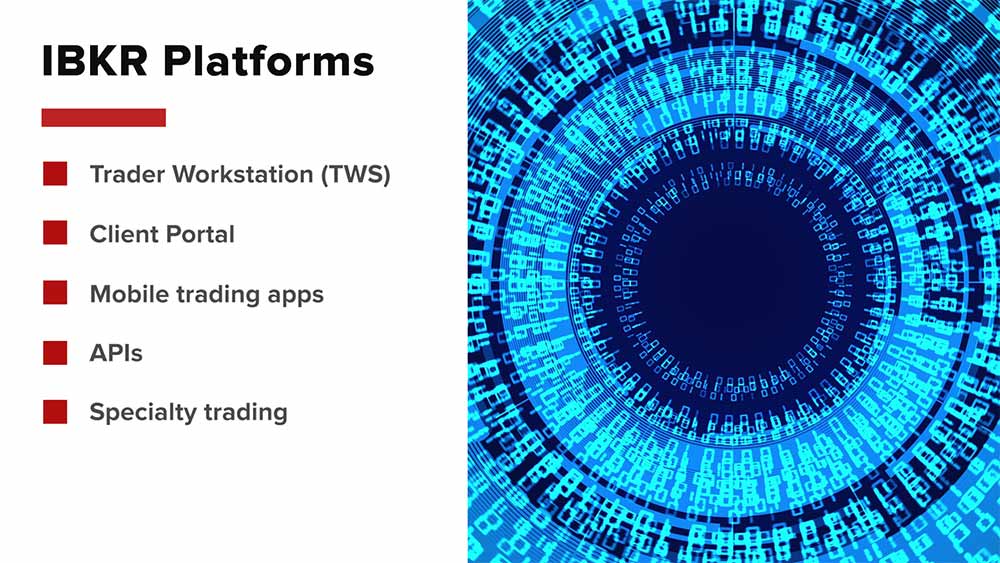
Our award-winning platforms are powerful enough for professional traders but designed for all skill levels – with some platforms better suited for beginners, intermediates, or those with more advanced experience.
Trading On-the-Go
IBKR GlobalTrader
Level: Beginner, Intermediate
For example, with mobile apps, such as GlobalTrader and IBKR Mobile, participants in the iBKR Student Trading Lab can easily conduct their trading activity right from their iOS or Android device – whether on a smartphone or tablet.

For those on-the-go, GlobalTrader enables participants to trade global stocks, options, exchange-traded funds, and other financial products, right from their mobile device. With GlobalTrader, you can access worldwide stock markets, including the New York Stock Exchange, Nasdaq, and the London and Hong Kong Exchanges. GlobalTrader also offers fractional trading, where, with as little as one dollar, you can make an investment regardless of the price of a stock. With GlobalTrader, no trade is too small, and no stock is too expensive.
IBKR Mobile
Level: Intermediate
Meanwhile, IBKR Mobile also allows you to trade stocks, options, futures, currencies, bonds, and more, no matter where you are – from the comfort of your couch to your neighborhood coffee shop. Enjoy access to advanced order types and trading tools, including our cutting-edge Option Spread Grid, and the Order Entry Wheel. In fact, IBKR Mobile provides the same market-moving information as our powerful desktop Trader Workstation trading platform, which we’ll visit later on this tour, and all in the palm of your hand!

Client Portal
Level: Beginner, Intermediate
Other available platforms at IBKR include our Client Portal, an easy-to-use, web-based app, where participants can check quotes and place trades, see account balances, get reports – and effectively access all the tools and features you might need to monitor and manage your account.
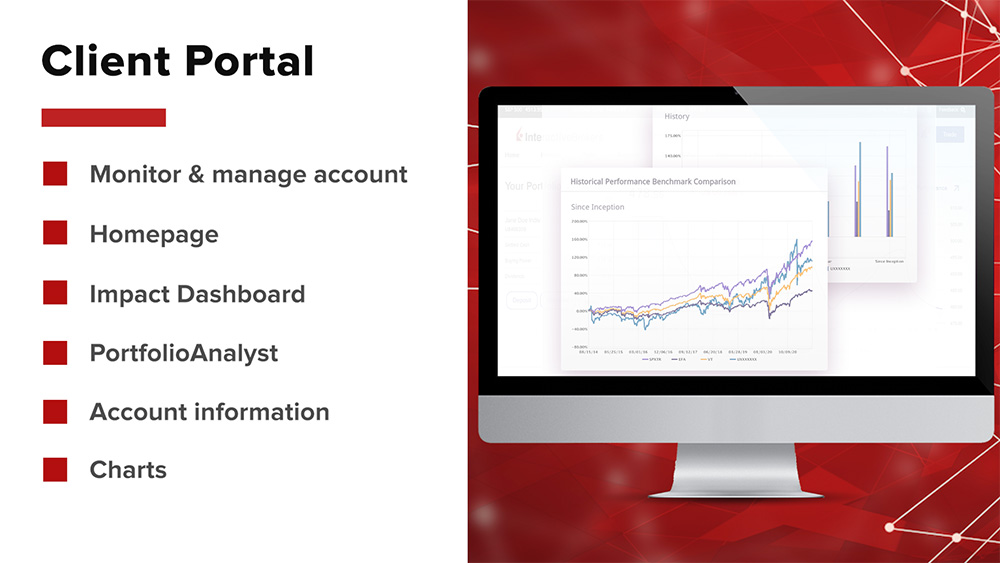
The Client Portal homepage provides a streamlined view of your account, where you can see your rate of return, portfolio positions, recent transactions, notifications and messages, portfolio and top news, available cash, and much more. The homepage also includes the Impact Dashboard for ESG-related assessments, as well as PortfolioAnalyst – an extensive analytical tool that consolidates, tracks, and analyzes your portfolio.
We’ll cover many of the tools and services that comprise Client Portal in a later lesson, but for now, you should be aware of some of the critical capabilities this platform provides, such as access to essential account information, including net liquidation value, P&L, buying power, and more – all in real-time – as well as the ability to track your performance with easy-to-read cumulative and monthly return charts.

Moreover, Client Portal offers charting capabilities that can be customized, including the ability to add a wide variety of technical indicators, such as simple and exponential moving averages, as well as Bollinger Bands, among several others. With Client Portal, you’ll even get a live news stream to keep abreast of potential, market-moving commentary!
Power & Flexibility
Trader Workstation (TWS)
Level: Intermediate, Advanced
As mentioned, with our desktop IB Trader Workstation (TWS), participants in the IBKR Student Trading Lab can take advantage of our flagship trading platform, which is designed for active traders and investors, who trade multiple products and require power and flexibility.
Our market maker-designed trading platform enables participants to trade stocks, options, futures, currencies, bonds, and more, across a myriad of international exchanges. And housed within TWS is a vast array of tools and services to complement a multitude of use cases.
These instrumental, innovative offerings have helped instructors achieve their learning objectives through a hands-on approach to conducting fundamental and technical analyses, as well as those related to computational finance.
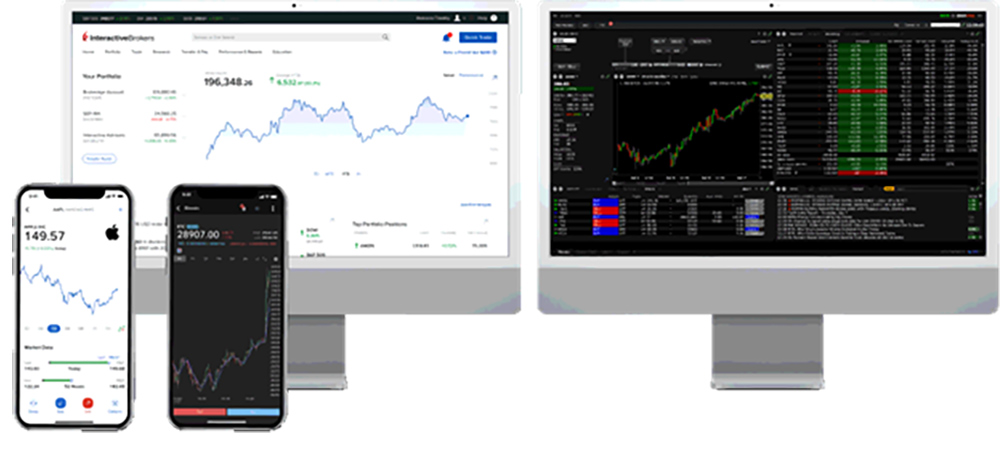
While we’ll illustrate how certain TWS tools may be used for each of these categories later in this course, you may want to take note that, among these, TWS offers the ability to create Watchlists, where you can monitor real-time market quotes, view daily executions, as well as net trading activity by symbol in our expandable trade reports. You can also set real-time alerts based on price, time, and volume that notify you of important changes in the market, as well as have a real-time monitoring system that lets you see the current state of your account at any time – an essential tool as market conditions fluctuate.
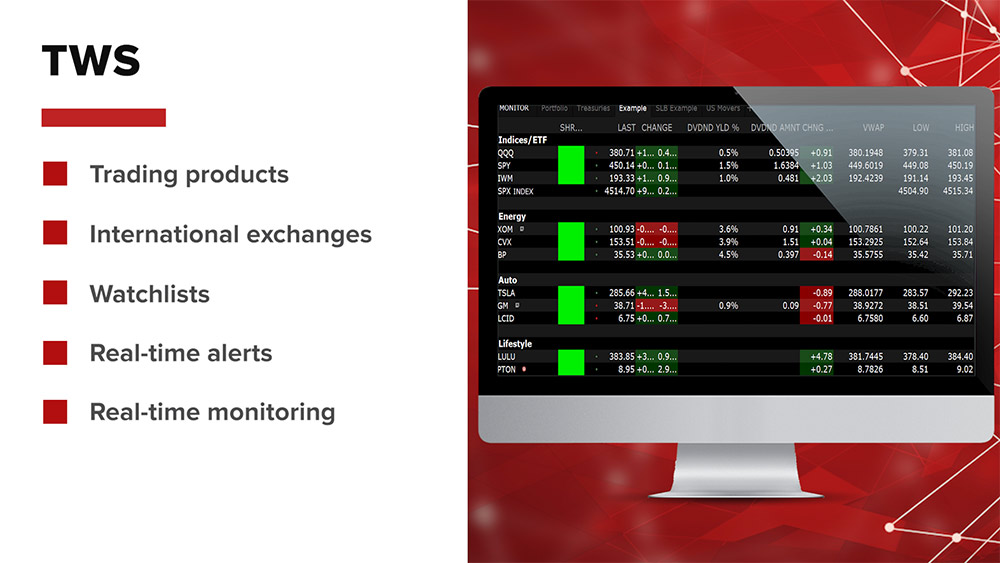
Additionally, TWS offers access to several order types and algos, which may help limit risk, speed execution, provide price improvement, allow privacy, and simplify the trading process through advanced trading functions.
Along with advanced charting tools, and many other capabilities, TWS offers the IB Risk Navigator, a real-time market risk management tool that provides a comprehensive measure of risk exposure across multiple asset classes around the globe. You can also access Model Navigator, which enables you to modify pricing assumptions and include them in the model price calculation using a sophisticated option model pricing tool, as well as Option Analytics, where you can see values that reflect the rate of change of an option’s price with respect to a unit change in each of a number of risk dimensions.
And this is just a sampling.
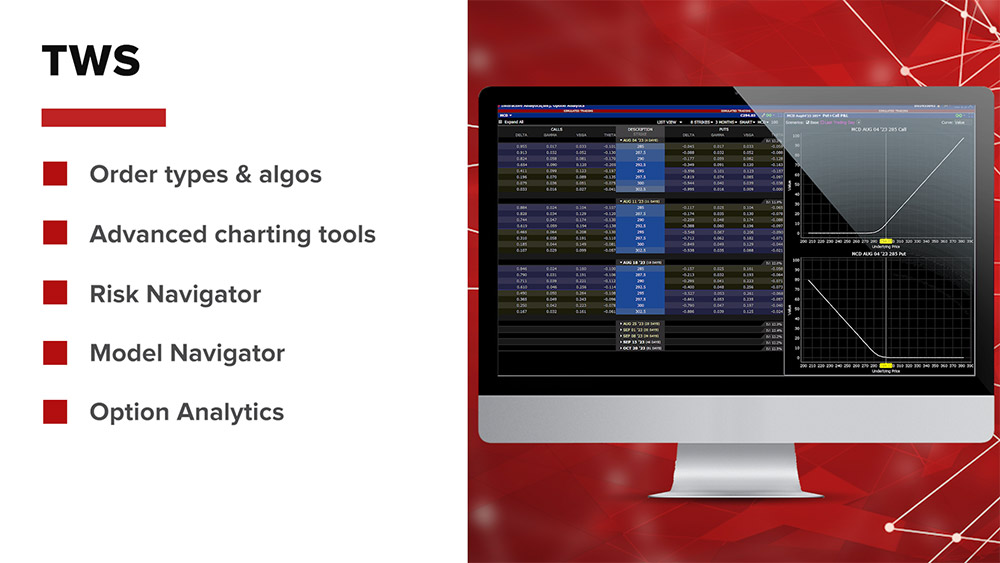
Moreover, TWS provides real-time access to comprehensive news, research, and fundamentals, including up-to-the-minute information from leading news services, including Reuters and Dow Jones, as well as event calendars, and much more.
APIs
Level: Advanced
For those looking for trading solutions using an Application Programming Interface (API), IBKR allows participants to build custom trading applications and automate any part of the process. For example, you can Integrate trading into your existing applications and front-ends, develop commercial trading software, as well as access stocks, options, futures, currencies, bonds, and other financial products, across a number of global markets.
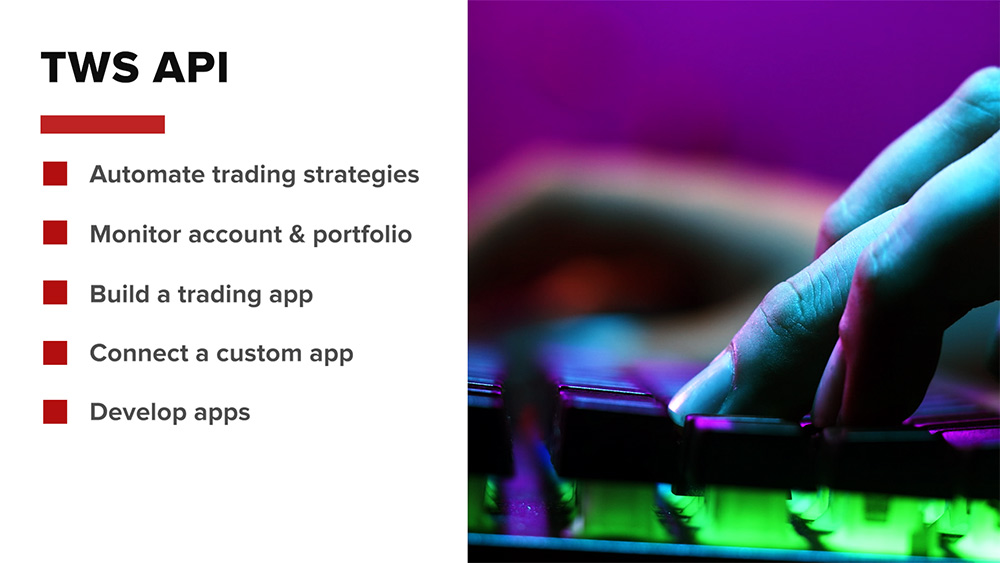
The TWS API is a simple, yet powerful, interface to automate your trading strategies, as well as monitor your account balance and portfolio in real time. With this proprietary, open-source API, you can build your own trading application or connect your custom application to TWS, so that you can take advantage of our advanced trading tools. Among other benefits, it allows you to place orders, view trades and positions, and access news. Develop applications in C++, C#, Java, Python, ActiveX, RTD or DDE. Our TWS API is well-supported with numerous examples to help you get started.
Meanwhile, our Client Portal API allows participants to trade, monitor, and manage their accounts. It offers simple integration, along with FYI messages and more.
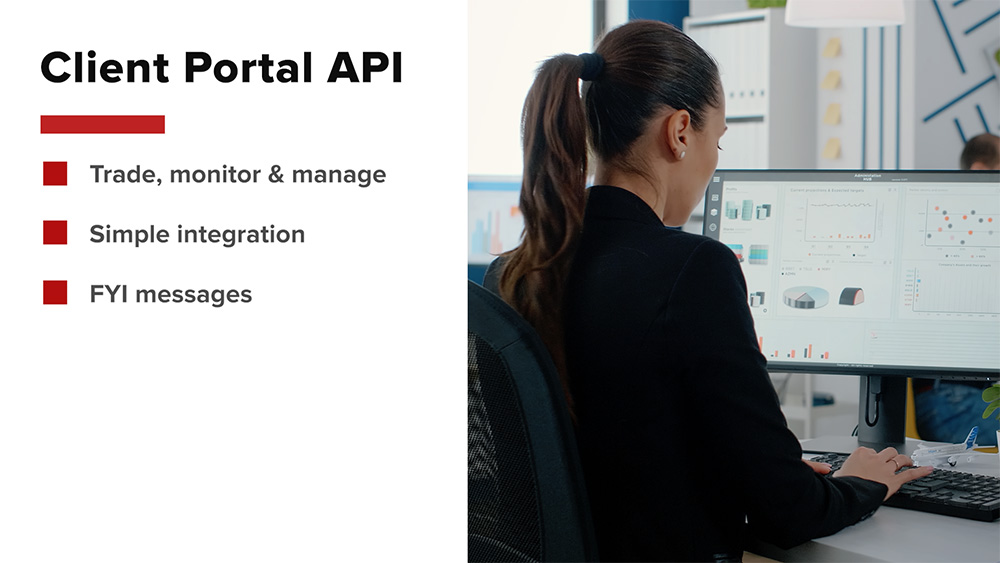
Throughout this course, you’ll discover several resources, where you can learn more about IBKR’s APIs – for example, at Traders’ Academy, which offers several courses, including the IBKR Web API, Excel and the TWS API, Trading Using R, and the Python TWS API.
You can also find insightful discussions in our IBKR Quant blog, as well as identify third-party vendors who may offer API solutions in our Investors’ Marketplace — all of which we’ll highlight in later lessons.
You can also contact our API Support Group at api@ibkr.com for more details.
IMPACT
Level: Beginner, Intermediate
IBKR also offers IMPACT, a specialty, mobile trading platform available as an app that participants can download to their iOS or Android devices – whether smartphones or tablet.
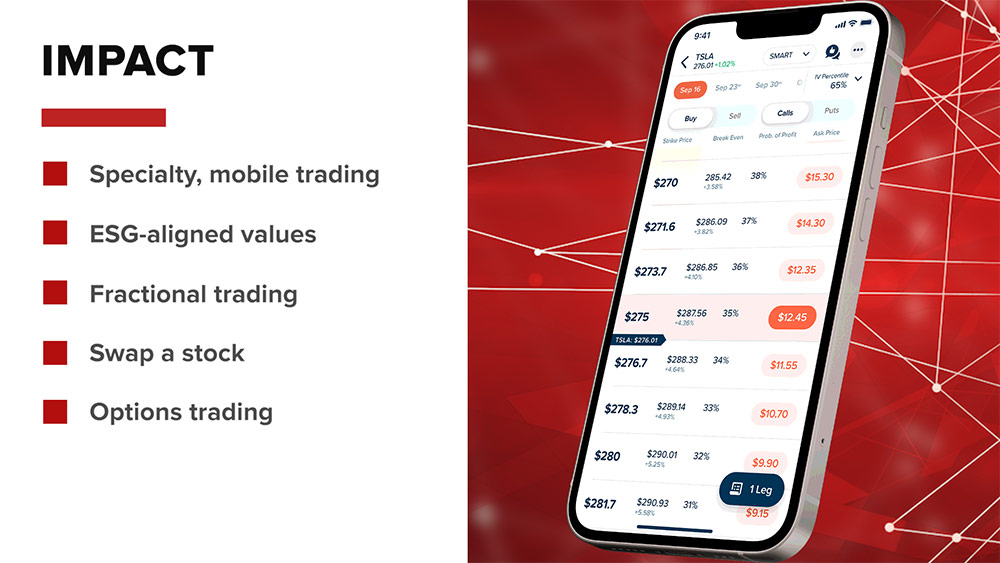
With IMPACT, you can find and invest in companies that share your environmental, social, and governance (ESG)-aligned values, helping you to make better, values-based decisions for your portfolio by identifying opportunities that fit your socially responsible trading objectives.
The app also offers the ability to purchase fractional shares of a company, swap a stock you own for one you prefer in a single tap, access worldwide options trading with use of tools such as our Options Chain, Option Exercise Tool, and the Options Wizard, as well as build single or multi-leg options strategies.
In fact, IBKR offers a wealth of options-specific tools, which we’ll also highlight later in this course, but for more information about our IMPACT app, visit impact.interactivebrokers.com.
LEARN MORE
To learn more about each of the platforms we’ve covered in this lesson – visit our website at ibkr.com, then select Platforms from the Trading menu. To help you decide which platform may best suit your needs, scroll down the Platforms page, and you’ll see tables allowing you to compare which features, products and analyses are available on each [also, refer to ‘Feature Comparisons’ below].
It is also important to note that educators and students can also learn how to navigate our trading platforms – along with many of IBKR’s tools and services – through our complimentary video tutorials – complete with study notes and quizzes – through IBKR’s Traders’ Academy.
While we’ll take a deeper look at Traders’ Academy, and the entire IBKR Campus, in our next lesson, consider taking the IBKR Orientation course offered there to further help determine which trading platform might best serve your learning objectives.
FEATURE COMPARISONS
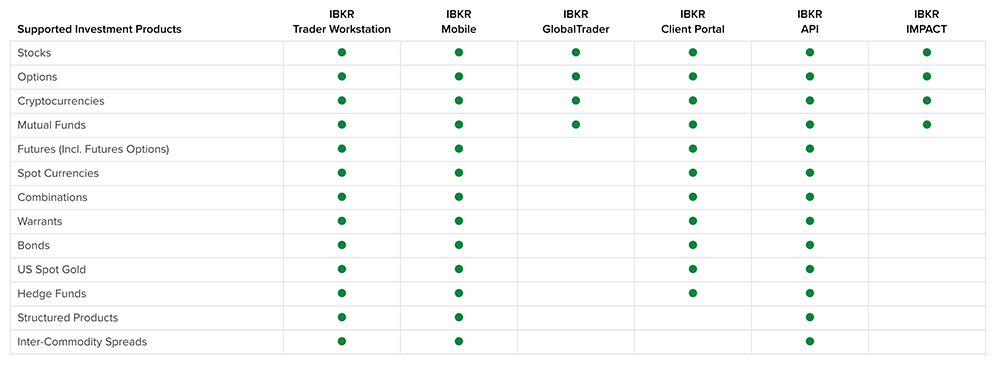
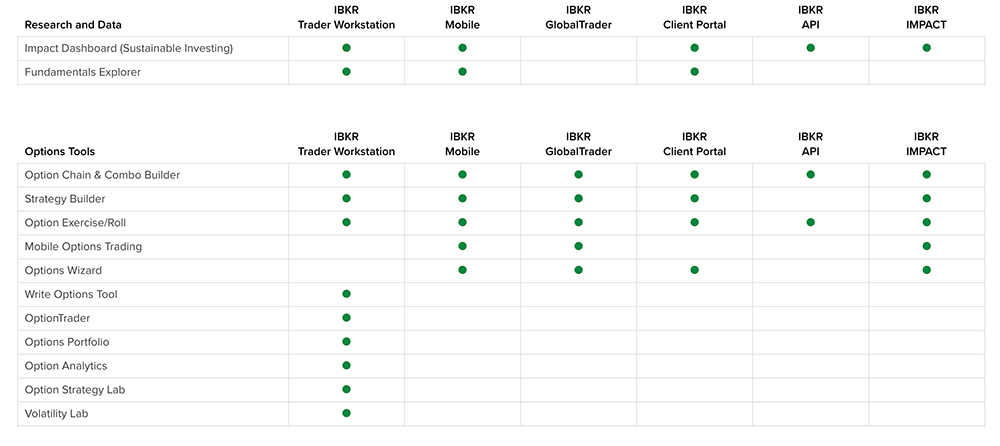
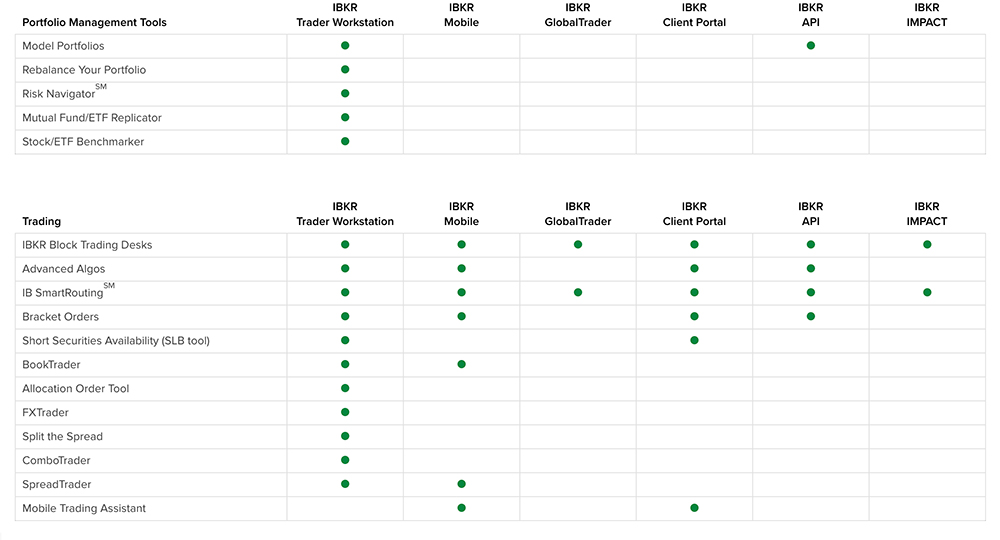
















Join The Conversation
If you have a general question, it may already be covered in our FAQs. If you have an account-specific question or concern, please reach out to Client Services.